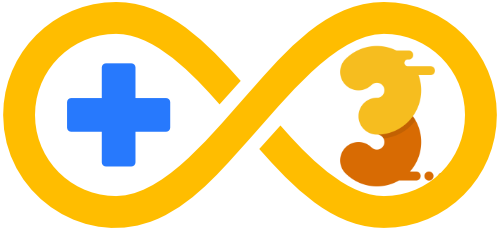Installation
3.0.0.0
3 Steps to start:
After downloading the zip file, extract the file to any location you want
Uninstall any previous Retrix version
Install Dependencies
The installation folder will contain Dependencies folder inside it
Microsoft.NET.Native.Framework.2.2
Microsoft.NET.Native.Runtime.2.2
Microsoft.VCLibs.[x64 / x86 / ARM].14.00
Install these files one by one, some of them might be already installed
Install Certificate
Becuase this release doesn't have official certified package from Microsoft
This external certificate need to be installed before installing Retrix
Inside the installation folder you will find a file named:
RetriX.UWP_3.0.0.0_[x64 / x86 / ARM].crt install this file with the following steps:
1st Double click on the file
2nd Click "Install Certificate"
3rd Select "Local Machine" then click "Next"
4th Select "Place all the certificates in the following store"
5th Click "Browse"
6th Select "Trusted People" then click "OK"
7th Click "Next" then click "Finish"
Now you can install Retrix Gold with out having any problem with the certificate
Install Retrix Gold
Inside the installation folder you will find a file named:
RetriX.UWP_3.0.0.0_[x64 / x86 / ARM].appx
Double click on the file then Click "Install"
This is Guarantee that Retrix Gold is completely free from any harmful content, and doesn't contain any tracking, collection functions or Ads, you can completely play with trust.
If you have any suspicions or concerns related to Retrix please contact services@astifan.online for more extra and deep details