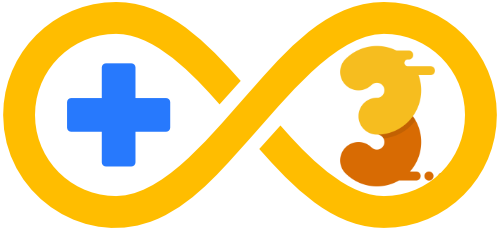latest version of Retrix is 3.0.30.0
3.0.30.0 (22 Sep. 2022):
Features and enchancements
Improvements
Fixed issue with games icons not showing after update
Known Issues
AS PER 3.0.0.0
Same list of issues will be fixed as soon as possible
3.0.29.0 (19 Sep. 2022):
Features and enchancements
Improvements
Minor UI Fix (In-game menu)
Known Issues
AS PER 3.0.0.0
Same list of issues will be fixed as soon as possible
3.0.28.0 (14 Sep. 2022):
Features and enchancements
Improvements
More UI improvements
Fixed issue with setting cover from recent item
Known Issues
AS PER 3.0.0.0
Same list of issues will be fixed as soon as possible
3.0.27.0 (12 Sep. 2022):
Features and enchancements
Improvements
Addressed and fixed issue caused UI to be very heavy
Fixed icon scale when there is no thumbnail
Known Issues
AS PER 3.0.0.0
Same list of issues will be fixed as soon as possible
3.0.26.0 (11 Sep. 2022):
Features and enchancements
Improvements
Added missing onscreen keyboard buttons (Home, Insert..etc)
Added core guide at "Core" section (in-game menu)
Minor fixes
Known Issues
AS PER 3.0.0.0
Same list of issues will be fixed as soon as possible
3.0.25.0 (10 Sep. 2022):
Features and enchancements
Improvements
Improved performance
UI improvements (with new SFX)
Improved touch accuracy
New In-Game Menu
Onscreen Keyboard improvements
Screenshots section with (delete, open, share) actions
Improved games list (gridview to display more items)
Realtime Audio Visualizer in debug tools
Updated Saturn, PSX (x64 only)
RetriXGold settings improvements
Fixed issue with import core function
Fixed issue with inputs reading
Auto default scale for touch pad
Ability to delete game file from games list
Ability to browse core's system/save folder from games list (+ open/delete)
Improved overlay function with auto save
First phase of DirectX implementation (not active yet)
Other minor fixes
Known Issues
AS PER 3.0.0.0
Same list of issues will be fixed as soon as possible
3.0.22.0 (31 Aug. 2022):
Features and enchancements
Improvements
New Touch Controls function (Way more accurate)
Touch controls opacity option
Touch controls swap option
Addressed and fixed crash issue with low-end devices
Minor improvements and fixes
Known Issues
AS PER 3.0.0.0
Same list of issues will be fixed as soon as possible
3.0.21.0 (30 Aug. 2022):
Features and enchancements
Improvements
Addressed and solved render issue was causing crash (specifically in PSX)
Render function can now support higher resolution (like 4x PSX)
Improved aspect ratio function
Archive helper improvements
Fixed issue with 'Start Core' feature
Enhanced In-game core's options UI
Few improvements on Intel® AI Skills (x64)
Intel® AI Skills Execution Device now available inside "Scale Dialog" (x64)
Known Issues
AS PER 3.0.0.0
Same list of issues will be fixed as soon as possible
3.0.20.0 (26 Aug. 2022):
Features and enchancements
Improvements
Added Experimental "AI Upscale" using Intel® AI Skills (x64)
Extended Retropass support with smarter games lookup function
Fixed few issues related to Retropass feature
Added issues & solutions section to core's page (if there is issues)
Added wiki section to GitHub repo to help new user to start Click Here
Minor improvements
Known Issues
AS PER 3.0.0.0
Same list of issues will be fixed as soon as possible
3.0.18.0 (24 Aug. 2022):
Features and enchancements
Improvements
Fixed auto fit resolver + option to disable it
Added "Aspect Ratio" customization to custom scale settings
Addressed and fixed two bugs in the loading function
Known Issues
AS PER 3.0.0.0
Same list of issues will be fixed as soon as possible
3.0.17.0 (23 Aug. 2022):
Features and enchancements
Improvements
Fixed bug caused core's page to close when pressing "BackSpace"
Known Issues
AS PER 3.0.0.0
Same list of issues will be fixed as soon as possible
3.0.16.0 (22 Aug. 2022):
Features and enchancements
Improvements
Improved cores loading speed
Improved game loading speed
Improved game play insights
Added option to disable icons & thumbnails
Added option to customize screen scale by game
Fixed PSX speed issue
Forced VFS-OFF for DOSBox on x64 machines
Minor UI improvements
Minor bugs fixes
Known Issues
AS PER 3.0.0.0
Same list of issues will be fixed as soon as possible
3.0.15.0 (20 Aug. 2022):
Features and enchancements
Improvements
Added Games global root feature
Fixed minor bug
Known Issues
AS PER 3.0.0.0
Same list of issues will be fixed as soon as possible
3.0.14.0 (19 Aug. 2022):
Features and enchancements
Improvements
Fixed bug in the "Effects" list
Added Keyboard map customization
Known Issues
AS PER 3.0.0.0
Same list of issues will be fixed as soon as possible
3.0.13.0 (18 Aug. 2022):
Features and enchancements
Improvements
Fixed keyboard input bug
Fixed minor issue related to "Light Theme"
Known Issues
AS PER 3.0.0.0
Same list of issues will be fixed as soon as possible
3.0.12.0 (17 Aug. 2022):
Features and enchancements
Improvements
Enhanced RetriXGold settings and help menu
Play Insights (Full Week)
Minor fixes
Known Issues
AS PER 3.0.0.0
Same list of issues will be fixed as soon as possible
3.0.11.0 (16 Aug. 2022):
Features and enchancements
Improvements
More UI Improvements for Desktop versions
Dropped usage of new UI library for Mobile (ARM32) version
Known Issues
AS PER 3.0.0.0
Same list of issues will be fixed as soon as possible
3.0.9.0 (15 Aug. 2022):
Features and enchancements
Improvements
Improved UI Performance
Known Issues
AS PER 3.0.0.0
Same list of issues will be fixed as soon as possible
3.0.8.0 (22 July. 2022):
Features and enchancements
Improvements
Fixed quick load
Fixed save logs from core's page
You can set cover for specific games
Improved games list cache (Extremely fast)
Known Issues
AS PER 3.0.0.0
Same list of issues will be fixed as soon as possible
3.0.7.0 (15 July. 2022):
Features and enchancements
Improvements
Update DOSBox Pure core to 0.9.7
Known Issues
AS PER 3.0.0.0
Same list of issues will be fixed as soon as possible
3.0.6.0 (4th July. 2022):
Features and enchancements
Improvements
Fixed bug in Thumbnails (were not loaded)
Fixed bug in Quick reload (it was blocking the keys in specific case)
Windows Indexer will be switched 'OFF' automatically when needed
Known Issues
AS PER 3.0.0.0
Same list of issues will be fixed as soon as possible
3.0.5.0 (4th July. 2022):
Improvements
Dropped Nestopia xml file from BIOS requirements
Quick load will no longer show list
Reduced In-Game menu icons size
Add fast forward to shortcuts
States will now be saved in core's saves folder
Add scale/position sliders to customize viewport
Disabled touchpad on desktop by default
'Reset' now will clear folders selection history
Add Backup/Restore for custom system
Known Issues
AS PER 3.0.0.0
Same list of issues will be fixed as soon as possible
3.0.0.0 (30th June. 2022):
Features and enchancements
Features
New Layouts
New Libretro VFS layer
New Cores
Online cores updater
Easy BIOS management
Games lists cache
Mouse mode (GamePad Controllers)
Smart roms resolver (with 7z, rar, zip support)
Support start core without content
Play statisitics (Internal usage only)
Major base code changes
Advanced customization for Gamepad and options
Onscreen Keyboard
Custom Saves/System folder (if supported)
Pre-Configuration for cores with (free to use content)
Improved & accurate touch functions
Controllers ports mapping
URI integration (RetroPass)
Bugs fixes
Much more
VFS Layer (New)
This means you can use Libretro cores with RetriXGold directly
the new VFS layer is much smarter and provides compatiblity with archived roms (even if the core doesn't support that)
it can also solve many issues that prevent UWP app from accessing to the content
Easy to use (New)
Each core will have it's own games and system folders
Forget to add everything in one place
with the new virtual files integration the core will be redirected by default to it's own folders
Important
To avoid conflict with the old releases this will be installed as 'RetriXGold 3' and will not update the current app
You can backup the data from settings and restore it in the new app
Known Issues
-You could face random crash with some cores, you can try again the emulation could work
-DOSBox core requires to disable VFS before start content in some cases
-LowResNX core could give black screen in first launch it will work on the next one
-TIC-80 core could crash on first run
-VICE cores will crash they are not supported yet
-GL/GLES is not supported yet
-On builds 16299 and below navigating quickly cloud cause crash
2.9.7.0 (4th Jan. 2022):
Features and enchancements
Improvements
Improved frame buffer
Minor bug fix
Known Issues
AS PER 2.9.6.0
2.9.6.0 (3rd Jan. 2022):
Features and enchancements
Improvements
New Effects System (GPU based)
Compressed files support [(zip, 7z, rar, gz, tar] (Thx SharpCompress)
Improved layouts
Improved performance (Thx DekuDesu)
Ability to see the updated pixels only
Improved XBox Menu
Fix core's log (Thx KimNynxx, Constantin)
Add instructions to import BIOS collection
Set any overlay you want
Performance solution (I called it "Crazy Buffer"), as per my test on low end device I got very good results
Resolved
PERFORMANC TIPS
-To avoid high memory usage, load the game without compression
-After many games you will play the app could get heavy (just restart it)
-When the performance drop, just pause..wait..resume
-Note: X86 & ARM Contains more cores
Known Issues
AS PER 2.6.5.0
Same list of issues will be fixed as soon as possible
PSX sometimes crash when changing the game
Some effects will not work with XRGB8888 format (In-app Log List)
2.9.5.0 (19th Sep. 2021):
Features and enchancements
Improvements
Enhanced threads render
Known Issues
AS PER 2.6.5.0
Same list of issues will be fixed as soon as possible
2.9.3.0 (16th Sep. 2021):
Features and enchancements
Improvements
Pause/Resume button in gamepad
New threads render (Beta)
New Performance options
Minor fixes
Known Issues
AS PER 2.6.5.0
Same list of issues will be fixed as soon as possible
2.9.2.0 (9th Sep. 2021):
Features and enchancements
Improvements
Local notifications
Restore games list position after stopping the game
New Certificate
Update Issue Fixed
Set min target to 15063
Minor fixes
Known Issues
AS PER 2.6.5.0
Same list of issues will be fixed as soon as possible
2.9.1.0 (22th July. 2021):
Features and enchancements
System SFX
Windows 11 Sound Effects
Known Issues
AS PER 2.6.5.0
Same list of issues will be fixed as soon as possible
2.9.0.0 (15th April. 2021):
Features and enchancements
Emulation Cores
TIC-80 Computor
Pokemon Mini
Watara Supervision
Fairchild ChannelF
NES (QuickNES)
For more check help page for more info
Games Folder
Games Folder now will be saved, you don't have to select it each time
System SFX
You can now mute all the system sounds/sfx
Known Issues
AS PER 2.6.5.0
Same list of issues will be fixed as soon as possible
2.8.0.0 (24th March. 2021):
Features and enchancements
In-Game Bar
New top bar with shortcut for the imprtant settings
Touch pad visual issue has been fixed
Emulation Cores
Emulation cores now will load faster
Known Issues
AS PER 2.6.5.0
Same list of issues will be fixed as soon as possible
2.7.9.0 (20th Feb. 2021):
Features and enchancements
Analog Control
Now you can use analog control to move
Analog control issue when user scale controls fixed
Sensors Control
Enhanced Sensors Movement Feature
Touch Control
Enhanced Tocuh pad custom scaling
All Settings related to touch pad moved to Advanced (Start icon) -> Gamepad
Retrix Tricks
Used for tricks and advanced options
Known Issues
AS PER 2.6.5.0
Same list of issues will be fixed as soon as possible
2.7.7.0 (17th Feb. 2021):
Features and enchancements
In-Game
Move options like (close, save, reset) to the top
Because if the user customize the controls and move them up it might block these options
Customization
Change scale point for controls from center to corner
This will be helpful if you want to scale only and the controls will be in the same position
Debug Menu
Debug menu moved out of Extras menu
Known Issues
AS PER 2.6.5.0
Same list of issues will be fixed as soon as possible
2.7.6.0 (16th Feb. 2021):
Features and enchancements
Games List
Games results will be cached until the user choose to reload the games list
Smart Rename
Enhanced & more accurate auto rename for Arcade console
Sensors Movement
You can use your device sensor to move
Note: If the option not visible then your device don't have the supported sensors
GB Emulation
correct the option so the Super Gameboy games can be auto detected
Known Issues
AS PER 2.6.5.0
Same list of issues will be fixed as soon as possible
2.7.5.0 (6st Feb. 2021):
Features and enchancements
Cores List
Add version number for each core (Very important for future usage)
Update System
You can now update the current cores
Now I can release updates for the cores only and this will reduce the amount of the app updates
Auto Save
Auto save settings moved to saves menu at the top-left
Sound Effects
change "success" notification to a lighter sound effect
Gamepad Buttons
Customize buttons positions (individually) now possible for each console
Known Issues
AS PER 2.6.5.0
Same list of issues will be fixed as soon as possible
2.7.4.0 (5st Feb. 2021):
Features and enchancements
PSX
Because of an issue related to the controller
Now when before you start play any PSX game you have to choose if you want to include the Analog control or not
It's completely based on your game requirements
The issue was:
Some games was not detect the controller at all when the analog control included
Known Issues
AS PER 2.6.5.0
Same list of issues will be fixed as soon as possible
2.7.3.0 (1st Feb. 2021):
Features and enchancements
Features
Added: Layout -> Show/Hide L2 R2 Touch Buttons
Added: 1X, 2X Touch Buttons:
1X: R1+L1
2X: R2+L2
Enhancements
If XBox menu appeared the game will automatically paused
The Game will resume after closing the menu
Fixes
Fix PSX (Old) + AnyCore open counter
Fix Actions Feature accuracy
Known Issues
AS PER 2.6.5.0
Same list of issues will be fixed as soon as possible
2.7.2.0 (30th Jan. 2021):
Features and enchancements
XBox
XBox/Gamepad Controls can be customized for each console as you like
XBox Menu (Fast & short)
Show XBox Menu [Press Down + [Select/View])
Quick Save (Press Left + [Select/View])
Show Saves List (Press Right + [Select/View])
Features
Add CD Support option for Any Core
Compatibility list view: will show what the skipped cores due compatibility issues
Reset AnyCore: You can delete all AnyCore files from the Settings Page
Touch pad can be customized for each console
PSX (Old) Core re-added along with the new one (If you faced any issue with the new PSX try this one)
Enhancements
Now you can show/hide "Actions Keys" alone, no longer related with Save/Load/Mute keys
Gameplay menu name changed to "Layout"
Show/Hide Special Keys moved to "Layout" menu
Show/Hide Actions Keys moved to "Layout" menu
Fixes
Fix Sega CD Console name in BIOS page (it was appear as SG-1000 by mistake)
Fix app was crash if the user hold on empty list
Fix PSX was not detect Gamepad in some games
Known Issues
AS PER 2.6.5.0
Same list of issues will be fixed as soon as possible
2.7.0.0 - 2.7.1.0 (25th Jan. 2021):
Features and enchancements
Any Core
Now you can import multiple cores
All cores imported by Any Core feature can be full customized from the games list
You can use BIOS map to inform the system about the required BIOS files for the related core
Pinned mode: the core will be moved to the top
Touch Controls
Now you fully customize the controls (Scale, Position)
Customization will be saved until the user choose to reset
Compatibility Detector (Beta)
If any core was not Compatible and caused any crash, will be skipped in the next start
If you lost/missed some cores try to reset the app data
Save State
Clean all saves option now available in the slots menu
Fixes
Fix blank snapshot on stop
Fix audio level was back to high after mute
Known Issues
AS PER 2.6.5.0
Same list of issues will be fixed as soon as possible
2.6.9.0 (18th Jan. 2021):
Features and enchancements
Fixes
Fix images caching issue
Move Arcade console to the top
Known Issues
AS PER 2.6.5.0
Same list of issues will be fixed as soon as possible
2.6.8.0 (16th Jan. 2021):
Features and enchancements
Important Fix
Fix the most important issue in the app, the issue was causing crash each few minutes
Other Fixes related to the performance
Tested for over 30 minute with auto save each 1 minute without any problem
Known Issues
AS PER 2.6.5.0
Same list of issues will be fixed as soon as possible
Atari Lynx required zip roms on ARM (only)
2.6.7.0 (15th Jan. 2021):
Features and enchancements
Games List
New Layout, the list is more advanced
You can use search to find your game
You can manage the recent games list like delete one game from the recent list
A snapshot will be taken from the game once you stop playing
Cartridges Icons for most consoles
Mixed Content
Now if you select games folder and the folder was contain many .zip games
Retrix will show only the supported games
App Layout
Enhanced Layouts
More responsive than before
Gameplay
Total time played will appear near to the game
Overall time played will appear under the recent list
Save Engine
New save engine
New list view will show the saves with screenshot
You can use 1-10 save slots (Managed by user)
Quick save now will save upto another 10 slots will be overwritten with the older (Managed by Retrix)
Auto save now will save upto another 15 slot will be overwritten with the older (Managed by Retrix)
All results will be sorted by the latest save
Performance
Finally audio buffer performance issue fixed
Delay Frames feature: will solve some performance issue
Audio Buffer Counter, helpful for monitoring the performance
Reduce Freezes: will solve the freezing issue (Could cause some issues on ARM devices)
Action Buttons
Action buttons can be used now for quick save/load
Audio
Add new option for audio levels (High Level)
Add audio effects (Echo, Reverb)
Mute audio can increase the performance
Sega VirtualPad
Show / Hide XYZ can be set now from the Layout menu
Extras
Added: Video only option (stop the audio)
Fixes
Fix Internal timers bugs
Fix Sega consoles BIOS files conflict
Fix FPS results
Resolve cursor direction when rotate the screen (Right / Left)
Known Issues
AS PER 2.6.5.0
Same list of issues will be fixed as soon as possible
2.6.6.0 (9th Jan. 2021):
Features and enchancements
New Console
Virtual Boy
Loading Game
Loading game detailed status
Autosave
Autosave each custom time ( 15, 30, 60, 90 Second ) + on stop
Rotate Gameplay
Rotate gameplay screen (Left/Right), very useful for some NDS games
Core Options
Save your customized core options as default values
Fixes
Fix FPS counter (was not accurate)
Known Issues
AS PER 2.6.5.0
Same list of issues will be fixed as soon as possible
2.6.5.0 (5th Jan. 2021):
Features and enchancements
Retrix Gold
Retrix now is "Retrix Gold" as new stable & strong universal emulator
New Consoles
SEGA Saturn
Nintend N64 (Beta)
New NDS Emulation Core
Atari Lynx
Atari Jaguar (Beta)
Not fully stable, Gamepad controls not tested yet
Vectrex
NES (Nestopia Engine)
Consoles Cores
Emulation Cores updated to the latest with new advanced options
In-Game Options
You can now update the emulation core options while playing
BIOS Files
Optional BIOS
Extra Optional Bios Files can be used with some emulators
Enhanced Page
Now the BIOS page looks better and more detailed
You can also filter the list by console name to get the exact files
Verification for Arcade, NeoGeo BIOS disabled because it's very hard to find them
some BIOS files online work with few games, you can now try these BIOS files
Nintendo DS
Now working without BIOS
Save State
Save state is active and stable
Core Options
Extra Core options are available now
Left Analog
Left Analog now linked with the pointer position and it will move the cursor when it's available
When you tap on the left analog it will emulate the tap action (instead of touch)
Touch (Beta)
Cursor / Pointer Work with touch now as beta version still need enhancements, not fully accurate
If you tap on the screen it will emulate the tap action, so you can use Analog to move the cursor and tap on the screen
You can choose the relation between the cursor and the analog control from "Core Options"
Sony PSX
More Performance Improvement added to PSX, specially for mobile devices
Consoles Icons
Consoles Icons Enhanced + More consoles icons added (Check the attachements)
NeoGeo, Arcade
NeoGeo, Arcade, PolyMaster now using the latest emulatoion core FBNeo (Thanks for FBNeo Team)
FBNew SubSystem is active now, subsystem will allow you to run multiple types of games using Arcade console
Smart Filename resolver, what every your file name is Retrix will resolve the name to the original one if possible
Below list of the subsystems
CBS ColecoVision
MSX 1, Nec PC-Engine, Nec SuperGrafX, Nec TurboGrafx-16
Nintendo Entertainment System, Nintendo Family Disk System
Sega GameGear, Sega Master System, Sega Megadrive, Sega SG-1000
SNK Neo Geo Pocket, ZX Spectrum, Neogeo CD
Note: the rom need to be inside zip file, and with custom name find it here
Note: If Smart Name resolver didn't help you should get the name manually
Note: If you are a fan of Arcade games please let me know the correct sequence + colors of the buttons after your try.
Log List
You can track the emulation logs while playing
Safe Stop
Now the emulator will stop the game safely to reduce the issues that could appear when you are switching between the consoles
Auto Save
The game will be saved to Slot 10 when you stop the game
This option can be disabled from Extras uncheck Auto Save
AnyCore
This feature will allow you to import new core directly from the storage
The core should be prepared for libretro API with the old VFS functions
Fixes
-Fix SNES controls (Swap bettween L, R)
-Fix NDS controls (Swap bettween L, R)
Performance menu name changed to Extras
Fix the crash when the game failed to load, now it's more stable than ever
NeoGeo, Arcade, PolyMaster Prevent core from stop loading the game becuase of the CRC check
Always check the Log List to know what exactly the problem FBNeo Team prepared the core with very detailed log
Known Issues
Zip Files for PC-FX not working always, prefered to load the game unzipped directly from the folder
SEGA 32X not working on Mobile, some games might work
CCD roms is not working currently, try to get the rom in other type like ISO
SEGA Saturn currently provide slow performace on Mobile
Nintendo 64 Slow performace and not stable
Arcade, NeoGeo 7z files supported by the core but might not work for now with Retrix
2.6.3.0 (8th Dec. 2020):
Features and enchancements
Games List
Once the user set games root (Check help page), will be able to play the games directly from the emulator without picking any file
Recents List
This list will come along with Games list and it will be sorted by the most played
Full Backup/Restore
You can now backup the whole system including (Saves / BIOS Files / Actions / Recents) and restore it anytime or share it with friends
Ignore BIOS
You can now try to play the game without the BIOS file, very small chance to get the game working but some games could work
Fixes
Fix System not detect some extensions in zip files
Known Issues
AS PER 2.6.2.0
Same list of issues will be fixed as soon as possible
2.6.2.0 (28th Nov. 2020):
Features and enchancements
SPEED / PERFORMANCE
Big performance enhancement added to this version as promised, now 60% faster
EXPERT OPTIONS
You can now change all system's core options as you want
Each system contains many options could help you reach the result you want.
SKIP FRAMES
Will skip random frames with chances to increase the performance.
DROP PIXELS
Will speed up the game especially for NDS & PSX
Many horizontal pixels will be dropped, what you will see is not scanlines filter
QUALITY
Now you can set render quality with multiple options
Nearest: fastest, but the lowest quality
Linear: slower but higher quality
Cubic: most processing time, but higher quality
MultiSample: for good edge anti-aliasing
Anisotropic: increases the draw distance of textures
High Quality: refers to HighQualityCubic filter
ALIASED
Turn anti-aliased edge off with change for better performance
AUDIO OPTIONS
Mute - Medium Level - Low Level - Normal/Default Level
AUDIO ONLY
This feature might used for testing purposes, it will play the audio only.
FPS COUNTER
This option will show FPS counter at the top left corner
ARCADE / NEOGEO ROMS
Add name resolver in case the user change the file name (not all games supported)
COLOR FILTER
Now will work for all systems
RETRO COLOR
Retro color filter/mode added if you would like to play the game with retro colors
SNES EMULATION
SNES emulation for mobile fixed (Now it's working)
CONSOLE ICONS
Console Icons update and enhancements for better match with the original consoles
Known Issues
SEGA 32X
Currently there is a problem with this system, not working very well
ARCADE / NEOGEO
The application crash on some roms, it might work if you give another try
NINTENDO NDS
Still the save/load options not working + touch option
ARCADE GAMES
Customizing the system and virtual pad in progress still not stable
2.6.1.0 (21st Nov. 2020):
Features and enchancements
Gameboy Color
Gameboy Color added again (removed by mistake), You can play with this console (GameBoy & GameBoy Color)
System name on game start
Very helpful when you open the file directly to see which emulator is playing
Sega Mega Drive
Mega Drive will show full buttons set (X, Y, Z - A, B, C) Some games was requesting more buttons
Games Root folder
This will solve the access if the game contains multiple files, soon will be use for recent games
New file types icons
Now roms will get the console icon, easier to organize
Fixes
Fix System not detect uppcase extensions in zip files
Fix "State Saved/Loaded" message when it's not saved/loaded
Fix Fullscreen shortcut
Known Issues
AS PER 2.6.0.0
Same list of issues will be fixed as soon as possible
SNES ON MOBILE
SNES roms will not work currently on mobile
ARCADE GAMES
Customizing the system and virtual pad in progress still not stable
2.6.0.0 (16 Nov. 2020):
Huge update in this version
On Screen Info
To know better what is the current status for any action
Actions Buttons
You can trigger multiple buttons with one button
If you are playing fighting game it will be very helpful to record the special moves in one button
Included Settings:
ACTIONS SPEED set the speed of the actions
SWAP LEFT / RIGHT swap between the directions, helpful in fighting games
Color Mode
You can set your custom color mode like "Cool", "Warm","Sepia","Grayscale"...etc
NOT FOR 3D games, next release will support the 3D games
Nintendo N64
BETA - PC ONLY
Currently for PC only you may use it for testing it might be not fully functional
Virtual Pad Customizes
We add virtual pad customizes for
PC Engine, PC Engine CD, PC-FX, WonderSwan Color, Arcade FinalBurn Alpha, Neo Geo Pocket Color, Neo Geo, PolyGame Master
Included Settings:
Special Keys (Quick Save Buttons, Actions Buttons) can be show/hide from the menu
Virtual Pad SFX
BETA
If you would like to hear the buttons sound like real activate this option
Keyboard shortcuts
The keyboard shortcuts changed to be matched with the virtual pad
Main keys is now fixed (Arrows, A-S-D, Z-X-C)
Follow the same sequence in the virtual pad
Help Page
Now you can visit the help page inside the app and read detailed information about the usage
80% Less Crash
App crashes reduced by 80%, we did our best to resolve the most annoying issues
Consoles Icons
Game consoles replaced by real icons, or we tried to get the similar icon as much as we can
Consoles Sort
Consoles will be sorted by open counts so the most used will be on the top
Rebrand
Almost complete change for the brand elements like the logo and some of the pages
Known Issues
SLOW GAME
If the game went too slow/heavy just pause the game and resume it will back to normal
NINTENDO NDS
Save / Load Slot not working, beside touch screen is not linked yet
PERFORMANCE
Some of the heavy games (PSX, NDS) will not perform in the full speed, we are adding some enhancements
Errors
To avoid the crashes, some of the errors will appear in popup message
2.5.3.0 (3rd Nov. 2020):
Features and enchancements
Left Analog
Left Analog Virtual Controller is now ready to use
Game loading
Game loading now more stable
Quick save
Quick save / load buttons enhanced for better experience
Included Settings:
Click on the button to save the state
Hold the button to load the state
2.5.2.0 (1st Nov. 2020):
Features and enchancements
Notifications
Notification on save state (removed) replaced by sound effect
Sound Effects
Add Interface sound effects for better interaction
Overlays
Add scanlines overlays (5 modes)
Quick Load
Quick save state will load the state on hold (Long press/touch)
Game loading
Start game issue resolved
2.5.0.0 (30th Oct. 2020):
First Release
Initial Release
Base version of RetriX 2.1.1 -> Retrix Silver 2.5.0.0
Fit Screen
Game play screen can now fill the window even with the virtual pad (optional)
Stop Confirmation
Confirmation dialog on stop or back pressed to avoid losing the game by mistake
Loading Progress
"Progress ring" will appear while the game is loading
Extend Slots
State slots extended to 10
Virtual Pad
Virtual Pad replaced by buttons with their real action
Actions Bar
Rearrange actions bar to top for a better space for virtual pad controls
Corner Directions
Add corners movement for virtual pad
Quick Save
Add quick save slots 9,8,7 with touch controls
Virtual Pad Customizes
Custom virtual pad for each system will be setup automatically based on default controller
Backup
Saved Slots can be imported/exported to storage to keep them safe or to share with friends
Known Issues
GAME NOT STARTING
If the game didn't start directly don't close the emulator or stop it, just pause the game and press play again it will start